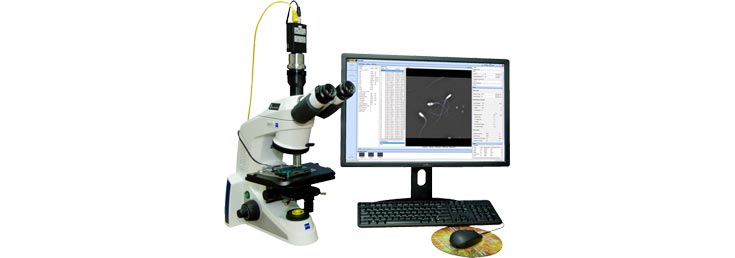MouseTraxx
A Sperm Analysis System for the TRANSGENIC MOUSE Facility
The MouseTraxx preconfigured package consists of a CEROS II CASA system featuring Animal Motility II software plus accessories.
The Animal Motility Software may be used to analyze the sperm of almost any species (except for rat sperm). With the availability of unlimited user-defined Analysis Setups, the unique parameters required to analyze sperm of different species may be stored in memory and accessed by the touch of a button.
WHAT’S NEW?
- Completely redesigned graphical user interface based on standard Windows® conventions
- Language localization – available in English, Russian, Chinese and Spanish (with more language translations to follow)
- High speed digital camera provides excellent image quality and allows seamless image capture and playback
- Color-coded, interactive illumination setting for best accuracy in sperm head and tail identification
- Morphometry analysis of sperm head and tail
- Thumbnail image gallery of all fields analyzed, with ability view video playback of every field analyzed and to remove selected fields from the analysis Additional kinematic outputs: Distance of Average Path (DAP), Straight Line Distance (DSL), Curvilinear Distance (DCL) and Wobble (WOB)
- View summary, field and individual cell results along side the analyzed image
- Collapsible data input and results panels
- Option to turn on/off field and cell results, motility overlay and morphometry overlay
- Built-in database with customized reports (report designer optional)
- Unlimited storage of pre-defined analysis setups

Interactive Illumination Check
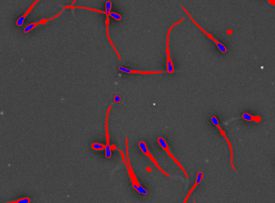
Animal Motility II software features the unique color-coded Illumination Check to optimize identification of the sperm head and sperm tail. This feature removes any guess work in setting the illumination and promotes consistency between all users. When the microscope illumination is set correctly, the sperm heads will show a blue color and tails will be red.
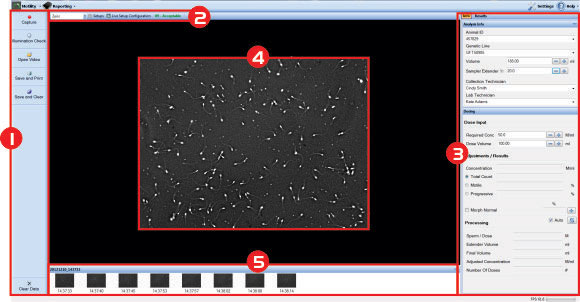
Screen Layout
- Controls for initiating analysis, checking illumination, saving, printing and clearing data, and opening saved video files.
- Quick selection of analysis setup to be used and access to various system hardware and software settings
- Collapsible menu panels for input Analysis Info, Dosing and Adjustments, and Summary and Kinematic Results, updated in real-time.
- Live image area, display of Calibration Check, full screen playback images, and zoomed individual cell images.
- Thumbnail gallery for storage of captured video images, which may be played back individually for quality control.
REAL-TIME UPDATING
Analysis and Dosing results are updated in real-time as each field is added to the analysis. Data in the Results panel on the right side of the screen reflect the entire population of cells analyzed.
Full Field Playback
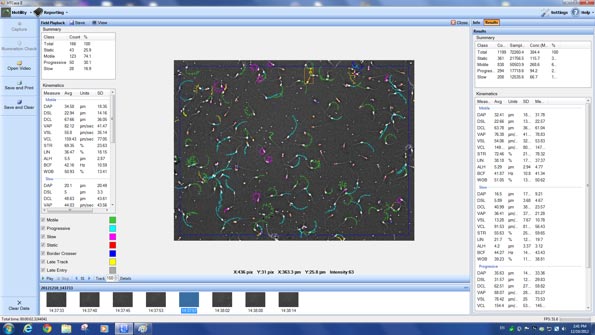
Selecting a thumbnail image from the gallery opens the captured video. The video may be replayed in full or you may scroll through frame by frame. The results along the left side of the image represent only the analysis data of selected field. The color-overlays on the playback image and the results may be turned on or off.
ZOOM CELL PLAYBACK
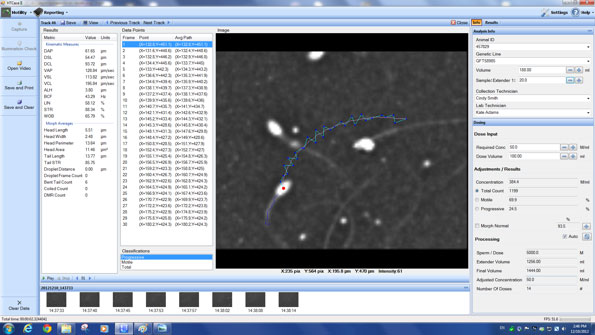
Selecting a track from the playback image opens up a zoomed image of the cell. The Kinematic Measures shown on the left are relative only to the selected track. The video may be played or scrolled through frame by frame. You may jump to a specific frame by selecting a point on the track or the associated data points. Both motile and static cells may be selected.
CELL MORPHOMETRY
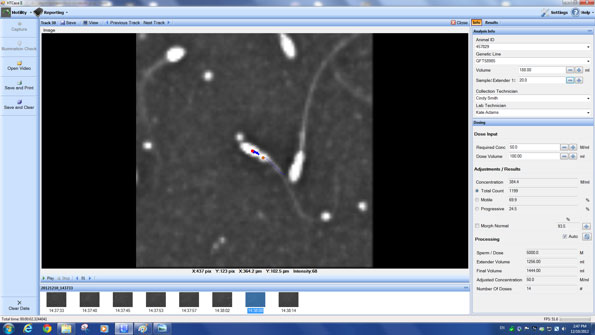
The software also provides cell morphometry values, including head length, width, perimeter and area, plus identification of both distal and proximal droplets, coiled tails, and bent tails. On the full screen playback, droplets are identified with an orange circle.
REPORTING
Report Viewer
The Animal Motility II software includes the ability to view custom designed
reports. The system will come with several pre-designed reports.
Report Designer
The optional Report Designer permits customization of the pre-designed forms or creation of entirely new forms. The user-friendly, “drag and drop” designer gives you complete control over the look and content of the report. Any input or output data may be added to the report. Free-form fields also allow the inclusion of non-analysis data such as contact information or company logo.
ANALYSIS OUTPUT
Sample:
Total, Static, Motile, Progressive, Slow (Choice of billion or million)
Concentrations:
Total, Static, Motile, Progressive, Slow (Choice of billons/ml or millions/ml
Percentages:
%Total, %Static, %Motile, %Progressive, %Slow
Sperm per gram of Cauda
Kinematic Measures:
DAP, DSL, DCL, VAP, VSL, VCL, ALH, STR, LIN, BCF, WOB (Average, SD, Median)
Morph Averages:
Head Length, Head Width
Head Perimeter, Head Area
Tail Length, Tail Straightness
Droplet Distance, Droplet Frame Count
Bent Tail Count, Coiled Tail Count,
DMR Count
Weitere Produkte:
|
Spermienqualitäts- |
Spermienqualitäts- |
Spermienqualitäts- |